In this post, we will discuss the various input type that helps to the user to enter the form field.
Type of input box in HTML
- text
- button
- submit
- number
- date
- week
- time
- month
- datetime-local
- color
- file
- radio
- checkbox
- range
- search
- url
- image
- reset
- week
- tel
Type – text
When input
type=” text” then the user can enter the string in simple words the user can enter alphabet, a special character, number from the keyboard.
ex:
<input type="text" >
Type - Submit
when type="submit" then input tag work as a button, and it's default work to submit the form.
ex: <input type="submit" >
Type - number
When input type=” number”
then the user can number/numeric digit only from the keyboard.
ex: <input type ="number" >
Type email
When input
type=” email” validates the email format correct or not.
ex: <input type="email" >
Type password
type="password" then entered text not visible every character show as dot.
ex: <input type ="password" >
Type date, week, time, and month
Type color
This provides a color pallet user for selecting a color value according to its need.
ex: <input type ="color" >
their many types of HTML you can use that according to your problem or need. Some tag list I provide at starting of the post. if you have face any type of problem you can ask in the comment section.

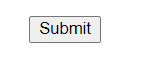





Post a Comment